Cofudlet(Client Addon): Difference between revisions
Jump to navigation
Jump to search
No edit summary |
No edit summary |
||
| (One intermediate revision by one other user not shown) | |||
| Line 2: | Line 2: | ||
[[File:Cofudlet.png|thumb|alt=A sample output in MUDlet with Cofudlet installed.|MUDlet with Cofudlet.]] | [[File:Cofudlet.png|thumb|alt=A sample output in MUDlet with Cofudlet installed.|MUDlet with Cofudlet.]] | ||
The [[File:Cofudlet.zip|Cofudlet]] package is an add-on for MUDlet developed by [[User:Cizra|Cizra]] for use by CoffeeMUD players. | The [[File:Cofudlet.zip|Cofudlet]] package is an add-on for MUDlet developed by [[User:Cizra|Cizra]] for use by CoffeeMUD players. This project can also be found on [https://codeberg.org/cofudlet/cofudlet Codeberg.org]. | ||
=From the developer= | =From the developer= | ||
==Features== | |||
* Contains a map of ''many'' areas, some of which are manually laid out (TODO: figure out how to easily share the map) | |||
* Displays your current position in the map | |||
* Creates new rooms as you discover them | |||
* You can use the Mudlet UI to create special exits | |||
* When mazes reset, and you bump into an exit that has disappeared, now the mapper will delete all exits in that maze. This makes it much easier to re-map the whole maze. | |||
* improved detection of mobs. Walk into a room with mob, then hit Keypad-5 or click on its name that appear in the miniwindow (mid-bottom) to consider them and attack, if the level is appropriate. | |||
* mob ls lists all the mobs you've seen in this area, with levels if discovered. Discover the levels by considering them with Keypad-5. | |||
* mob go and mob run to go to the mob's location. Forget if it's the first or last seen location, probably first. Try it in Midgaard: mob run Hassan | |||
* map path command to find your way around without actually going there | |||
* map cover generates a path that visits every room in the area. Dunno what it's useful for, but it was so easy to code. | |||
* probably something else, check Git changelog at https://codeberg.org/cofudlet/cofudlet | |||
==Missing features== | |||
* Many areas in CoffeeMUD are not laid out on a grid, so you'll need to adjust the position of rooms manually, until they fit. | |||
Do share your layouts (let's figure out technical details)! | |||
[[Category:Developer(Cizra)]] | [[Category:Developer(Cizra)]] | ||
Latest revision as of 20:37, 10 September 2024
| CoffeeMUD |
|---|
| Administrator Builder Player |
| =CoffeeMUD Player Information= | |||
|---|---|---|---|
| Basics | Info Commands Socials Combat Groups | Character | Stats Races Classes Abilities Expertises Achievements |
| World | Deities Areas Property Quests Clans Triumphs | Items | Items Crafting Ships |
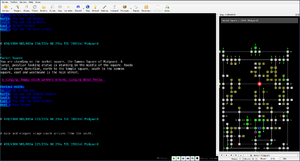
The File:Cofudlet.zip package is an add-on for MUDlet developed by Cizra for use by CoffeeMUD players. This project can also be found on Codeberg.org.
From the developer
Features
- Contains a map of many areas, some of which are manually laid out (TODO: figure out how to easily share the map)
- Displays your current position in the map
- Creates new rooms as you discover them
- You can use the Mudlet UI to create special exits
- When mazes reset, and you bump into an exit that has disappeared, now the mapper will delete all exits in that maze. This makes it much easier to re-map the whole maze.
- improved detection of mobs. Walk into a room with mob, then hit Keypad-5 or click on its name that appear in the miniwindow (mid-bottom) to consider them and attack, if the level is appropriate.
- mob ls lists all the mobs you've seen in this area, with levels if discovered. Discover the levels by considering them with Keypad-5.
- mob go and mob run to go to the mob's location. Forget if it's the first or last seen location, probably first. Try it in Midgaard: mob run Hassan
- map path command to find your way around without actually going there
- map cover generates a path that visits every room in the area. Dunno what it's useful for, but it was so easy to code.
- probably something else, check Git changelog at https://codeberg.org/cofudlet/cofudlet
Missing features
- Many areas in CoffeeMUD are not laid out on a grid, so you'll need to adjust the position of rooms manually, until they fit.
Do share your layouts (let's figure out technical details)!